Pump editor of mecaflux Standard:
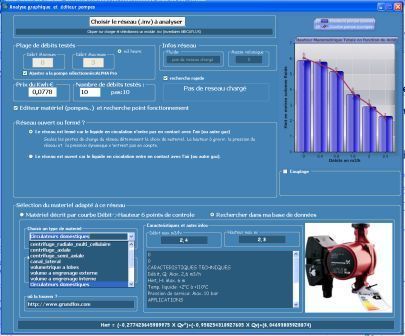
The editor pump is located in the graphical network analysis tool.
It is possible to create a list of pumps available for research the Pump operating points of networks.
To access to the pumps editor, open the graphical analysis tool (Tools menu / internal flows / graphical analysis):
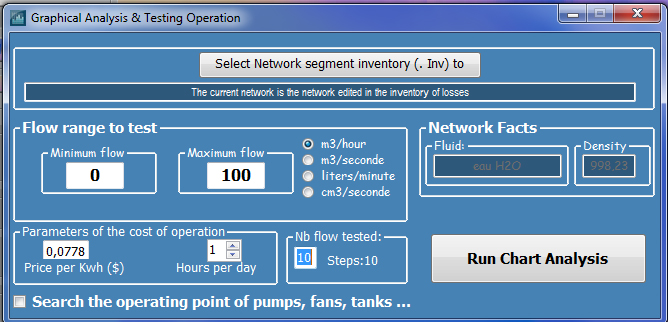
Check the "operating points of pumps".
and editor pump opens wide. You can enter the characteristics of your pump or select one from your list of pumps. The operating point of your pump, and network segment will be calculated, if you click select a network and click next. 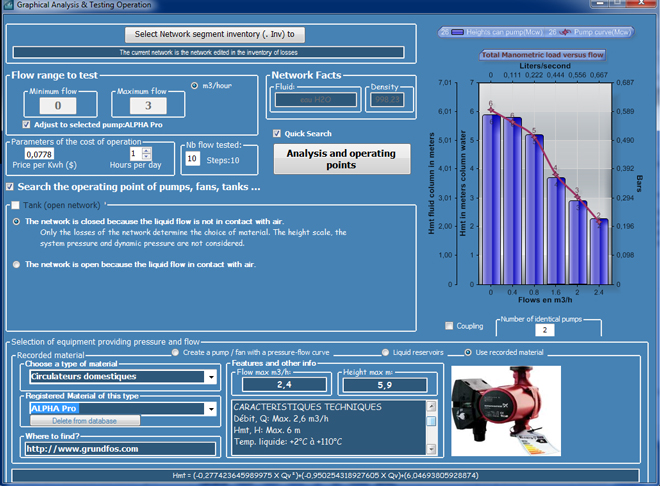
Here we see a domestic circulator pre recorded, but at first you must enter the pumps as curves of 6 points in height load depending on the flow.
These manufacturers data are generally available on the net or in the manual supplied with the pump .. To create a new pump available in the editor select "create pump whith curve":
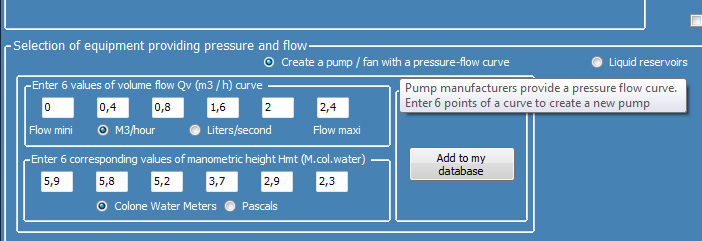
you're about to create your pump..
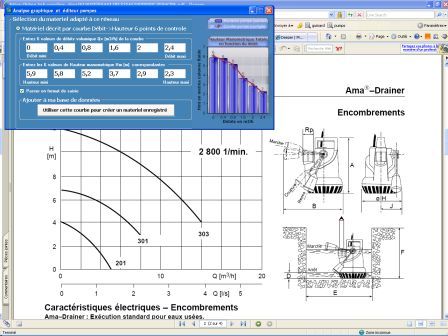
By inserting the 6 points of your "curve manufacturer" mecaflux calculate equation of your pump curve and the curve equations couplings:
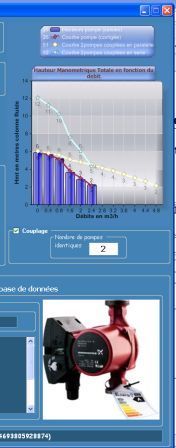

For a full integration of catalog pump manufacturer, thank you to contact mecaflux :__contact@mecaflux.com___