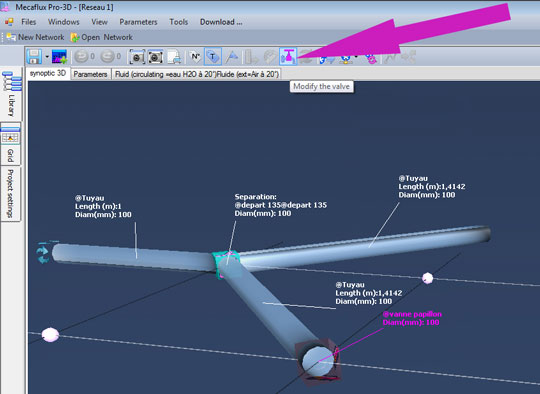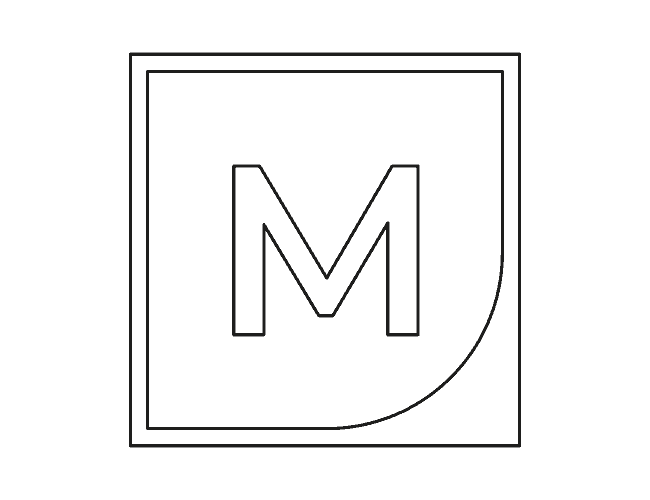
loops branching networks
-
Start by recalling that a segment has a given flow rate which remains constant throughout its length. If there is a flow rate change (separation or junction of flows), there is change of segment. This implies that a connection must only be in the first or last position of a segment..
- Reminder: The flow in each branch / segment of an separation of stream, meet the condition of equal pressure drop in each downstream branch, together with the condition : total of the downstream flows = flow upstream. If two conditions are met we solved the flow of each branch
The calculation of flow and pressure in the branches and loops networks, therefore, is to determine the rates that balance the pressure in the branches of stream separation.
When the two arms of a branch are identical (altitude, and identical elements), le débit sera le même dans chaque branche, the rate will be the same in each branch. It will the flow before separation, divided by 2.
This is slightly more complicated when the branches are different:
The fluid is distributed so as to equalize the pressure in the separation of stream:
- If a branch has less resistance (shorter length, lower altitude),fluid "prefer" to go through this branch, the flow increase in this branch.If the flow increases the pressure losses increase, until the pressure resistors are identical in the two branches:
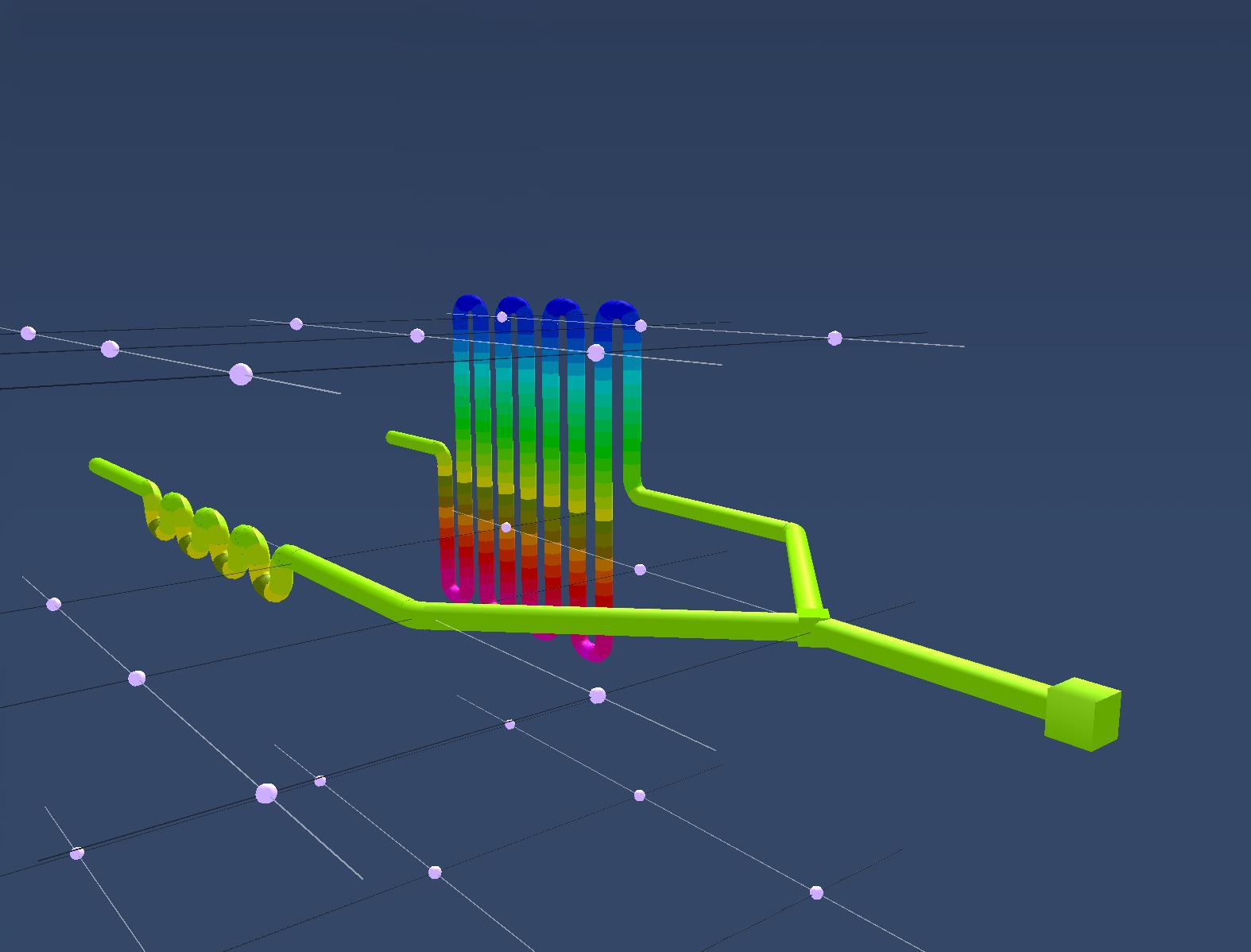
- particular case: If the elevation difference in a branch, generating a higher pressure, the pressure drops, caused by the maximum flow rate (flow upstream of the separation), the fluid will entirely in the lowest branch:
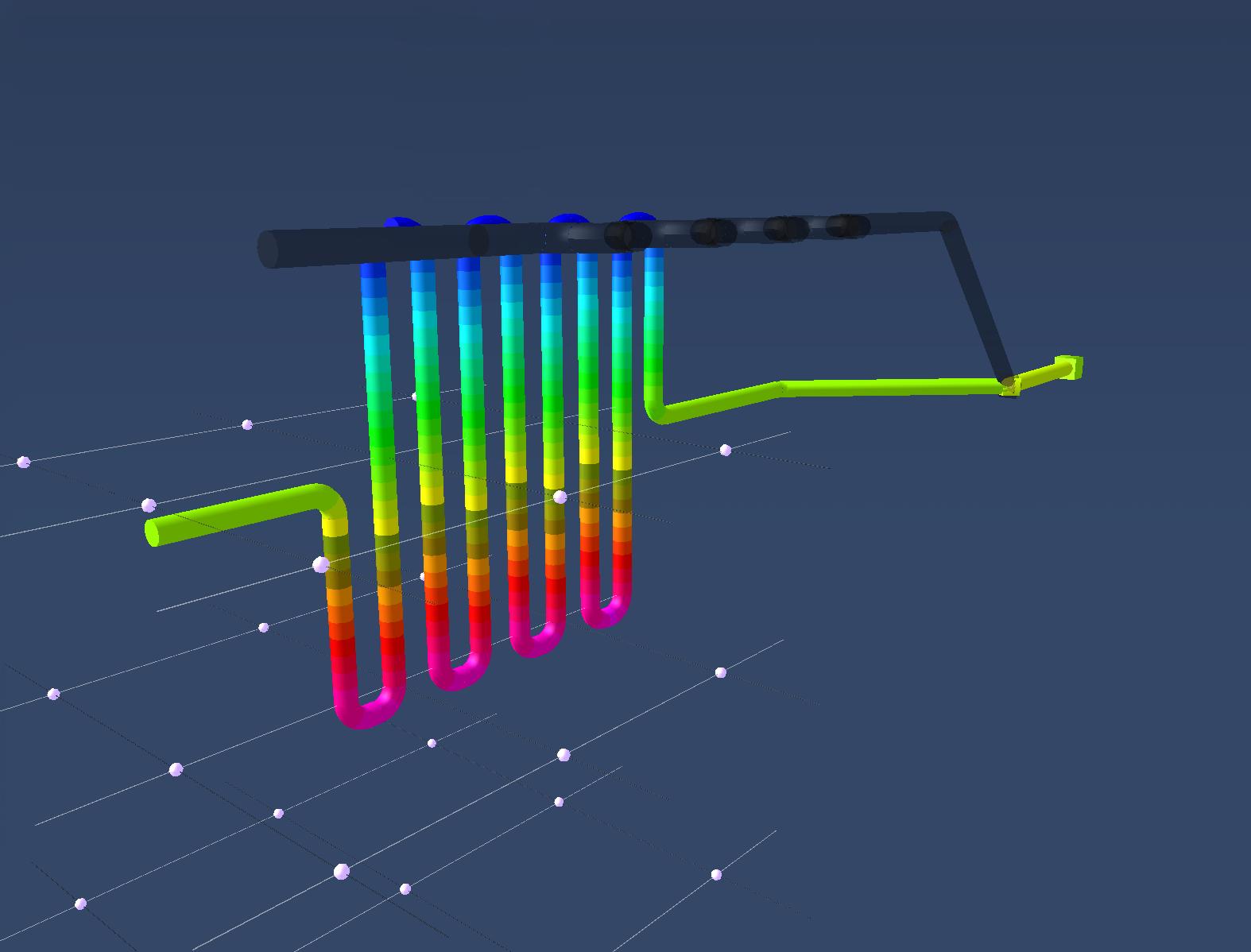
A loop is formed when the fluid has multiple paths to reach the same connection point. In mecaflux the connection points is named Junction. A simple rule governs the design of junctions:
- A junction can meet only two sections connected directly, Or through a closed loop, To the same separation fitting.
This rule excluded the design of complex mesh networks with nodes, connecting more than two sections at the same point.
Here is a video example of how to use this rule creations balanced loops in a network:
Balanced loops in a fluid network:
With mecaflux Pro3D, It is very simple to insert a valve on each branch to control the flow in the branch:
- Select the conduct on which to insert the valve and right click to open the context menu:
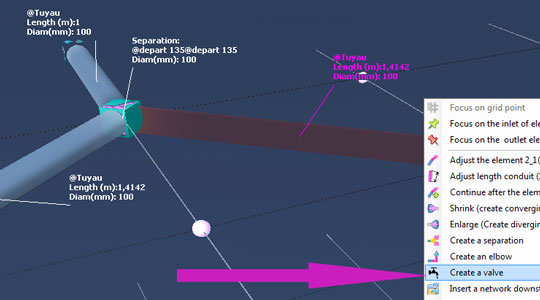
- Choose the type of valve and its degree of closure and click insert:
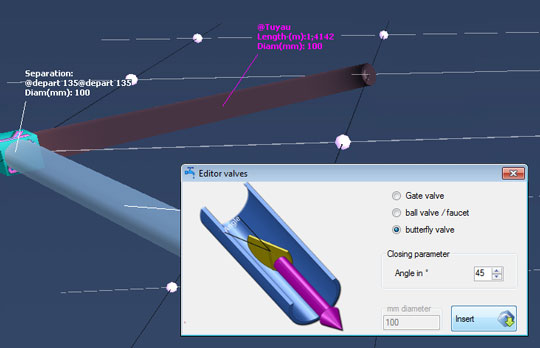
- If you want to change the degree of closure of the valve, the valve selected, this button activates the control valves, and gives you access to its modification: